A map with smooth zooming transitions with no impact on browser performance and faster to download.
Maps & Mapping
Display Search results on a crystal-clear map and build your application on top
A Woosmap Map is worth a thousand words: speed up purchase decision!
Display your application data and your network of thousands of Points Of Interests on a mobile-optimised elegant vector map.
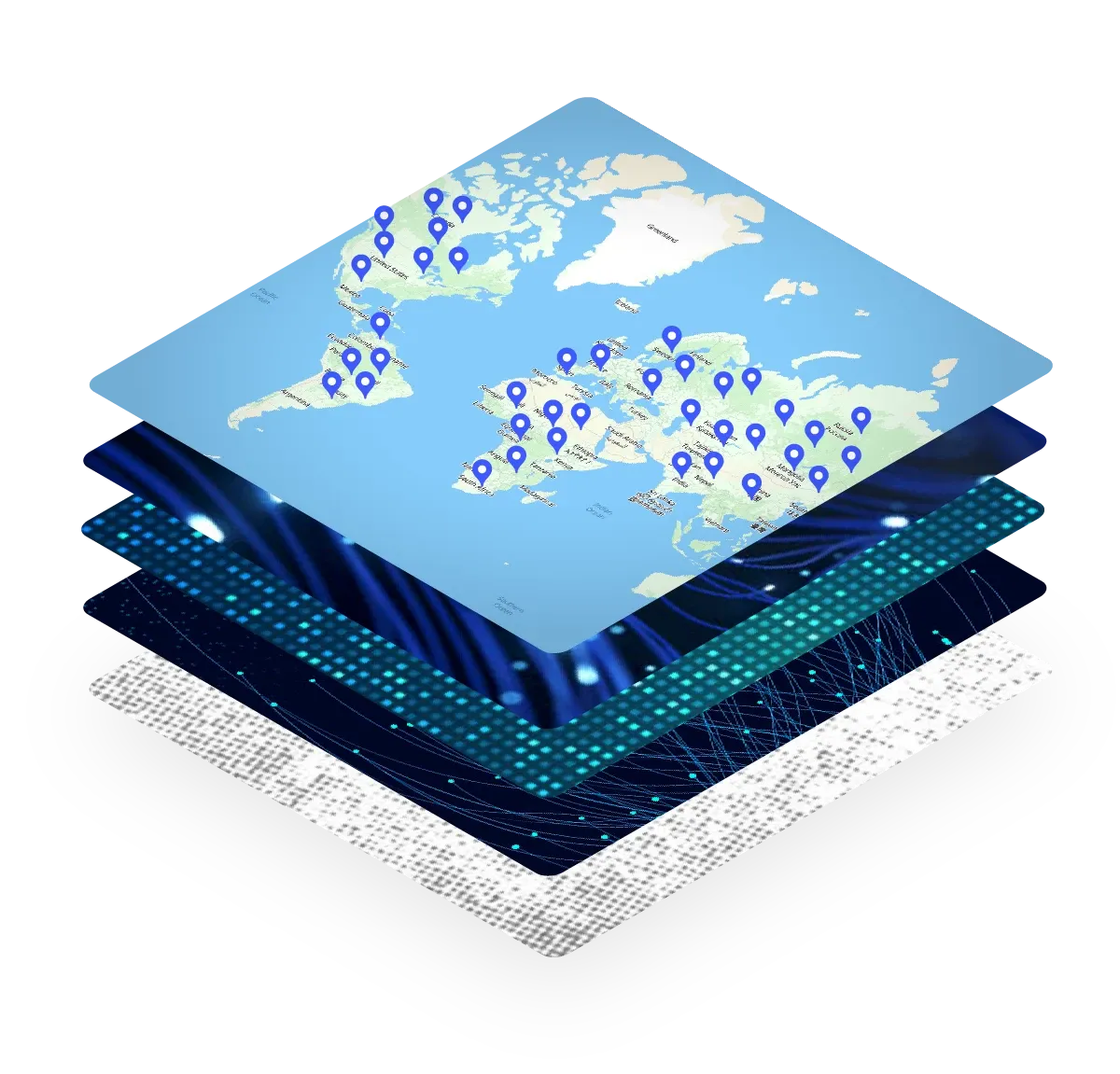
Woosmap Map
Woosmap Map is a JavaScript API of elegant vector maps.
It ensures fast loading, smooth zooming and panning transitions and clear rendering at every scale.
Woosmap Map is optimised for displaying your data without compromising readability and is also able to display buildings in 3D.
Create innovative user experiences that convert and increase user loyalty.
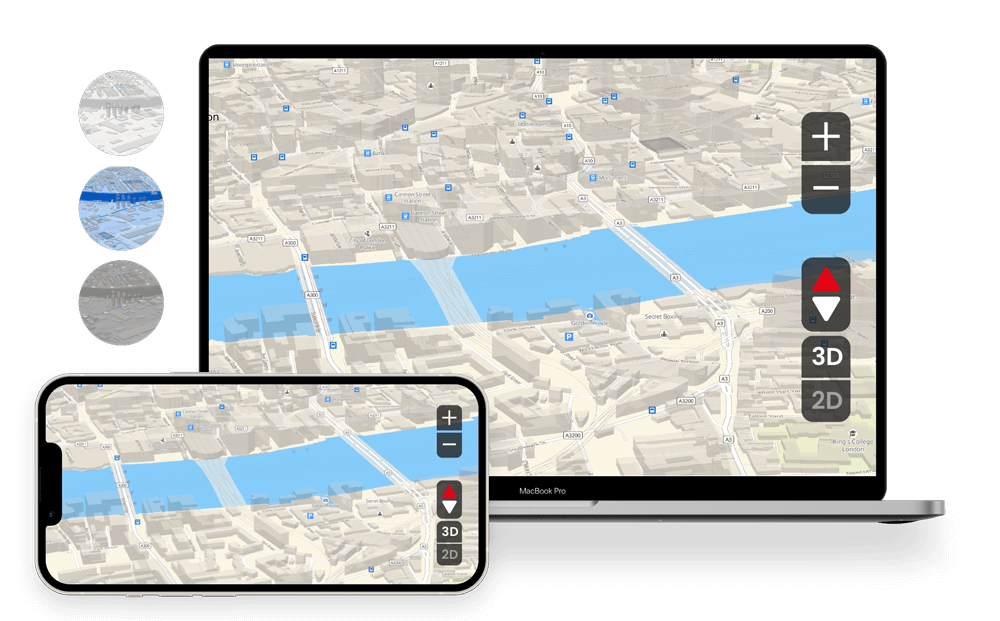
Woosmap Map API
Choose your style
const map = new window.woosmap.map.Map(document.getElementById('map'), {
styles: [
{featureType: "poi", stylers:[{"visibility":"on"}]}
],
center: {
lat: 51.52,
lng: -0.13,
},
zoom: 14,
});
Mapping with Woosmap
Display thousands of places on tiled maps with efficient response time and smooth navigation, on top of Woosmap Map API.
An optimized tiling API to display your stores footprint.
Our APIs can be integrated in our business solutions, such as Store Locator
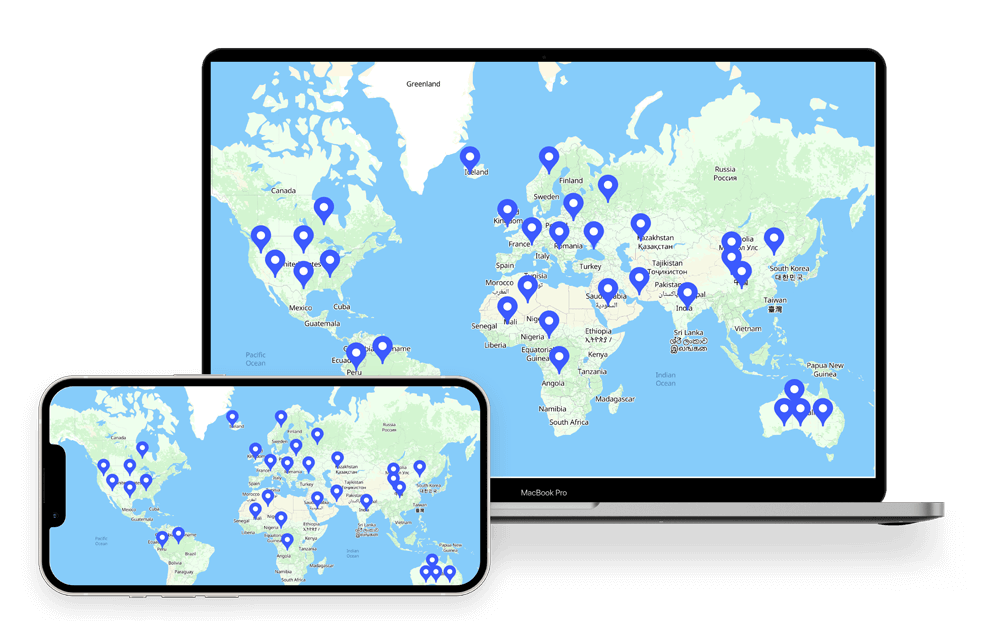
FAQ
Woosmap Map API uses vector rendering. Because vector tiles are not pre-rendered (like raster tiles), they are simple to edit and adapt to fit to your use case. Read more on the documentation.
Yes, you can definitely modify the different layers of the Woosmap map (buildings, roads, forests, water...) with your own style in order to match your brand identity or to highlight some elements or POI depending on your use case.
Our DevRel tells you everything in this video about how to set up your map with default mode or how to create a personalised one.
The Woosmap Map is a vectorial map that displays your data in a fast and efficient way. The rendering will always be smooth and clear, which makes it a great base to build your application on top of it.
With the Woosmap Map you can easily display your locations such as venues or shops and create your own Store Locator and directly display information about your POI. You can do it by either hosting your datas on Woosmap with Store Search API and Data Management API or by charging directly the data from your client’s servers.
With the Woosmap Map you can also look for places, calculate and show itineraries and draw geometrical forms.
Plus, if you’re already using other Woosmap APIs, the best match is Woosmap Map because it was developed on the same geographic database.
Yes, at Woosmap we always develop products and services with an “open ecosystem” vision. We only make applications that are compatible with other products. You can use the Woosmap Map as a base and add other geolocation APIs on top of it to associate other features and create your application.
You can always contact our team for support!
The Map can be implemented either on your website or in mobile apps. Follow the following link to implement the API on your website in Javascript.
Take benefit of Woosmap Map in your mobile app thanks to our Native SDKs (iOS and Android) or our React Native or Flutter kit.
Woosmap Map API uses vector rendering. Because vector tiles are not pre-rendered (like raster tiles), they are simple to edit and adapt to fit to your use case.
Absolutely. The map adapts to user’s browser language, labels and names are then displayed accordingly. You can however customise your map for a specific country or region by changing the default language settings.